This post contains affiliate links. Which means I will make a commission at no extra cost to you should you click through and make a purchase. Read the full disclosure here.
Building a successful WordPress blog can be a daunting task. You know you want to drive traffic and eventually monetize it. But there is so much to do, it feels like your to-do list is never-ending.
Well, what if you had a short, actionable list? Including 21 core WordPress tips, tricks and hacks. That every beginner blogger needs to know.
These 21 crucial tips, tricks & hacks will help you:-
- Secure, maintain and optimize your blog.
- Avoid some of the most common WordPress blogging mistakes
- Blog more efficiently by starting with what works and getting straight to the good stuff
I’ve also broken these 21 WordPress tips, tricks and hacks into smaller groups. For:-
- Absolute beginners
- Building and customizing your blog
- Common mistakes and optimization
- Building your audience

Absolute Beginner WordPress Tips, Tricks & Hacks
So, these WordPress tips, tricks and hacks are perfect for beginner bloggers. Even if you’ve been blogging for a while, you need to make sure you have these basics covered!
1 | Start On The Right Platform
To begin with, one of the first WordPress tips I want to cover. Is to make sure you pick the right platform to start your WordPress blog on.
You have two choices. Either WordPress.com or WordPress.org.
For many, using WordPress.org and buying web hosting is a safe bet. Especially if you want to have a professional blog. That is more than a hobby. If you plan on monetizing your blog then WordPress.org is a must.
However, if you want more of a hobby blog that you don’t plan to invest any money into. Then the free WordPress.com platform might be more suitable.
So, if you are unsure and need more details on the differences. You can find a comprehensive guide. On the differences between WordPress.com and WordPress.org here.
For WordPress.org blogs, you also need to consider which web hosting to use. Plus how to install WordPress onto your hosting. As a new blogger on a small budget. I would keep it simple and use either Siteground or Bluehost starting packages.
Because the hardest part of blogging is starting. And once you start, the next hardest thing is to keep on blogging. So, don’t get bogged down by too many web hosting choices. By keeping it simple and comparing the major differences here.
2 | WordPress Tips, Tricks & Hacks To Learn The Important Basics
If you are a complete beginner and have not used WordPress before. It can be a bit daunting to know where to start. So, whilst WordPress isn’t difficult to learn. There are a lot of features which can leave you feeling a bit lost.
Because of this. Focusing on some core WordPress tips, tricks and hacks. That cover the WordPress 101 features. Are a great way to get your head around the entire scope of
In fact, two core areas you should start with are the WordPress dashboard. Which will show you how to navigate the backend of your WordPress blog. And learning about WordPress plugins. Since they can add major features that can immensely change your blog.
Just by focusing on these two key areas of WordPress. You can open up a whole range of possibilities for what you can do with your blog.

3 | Setup A WordPress Backup
Did you know that setting up a backup is one of the most neglected tasks bloggers avoid? And yet it is super simple and completely free to install. Especially on WordPress blogs through the use of plugins.
If you do not have a backup in place then you could risk losing all your work so far. At the start, this might not seem like much. But over time, you could end up losing hundreds and even thousands of hours of work.
So, get a backup setup on your WordPress blog using this easy guide. Which will show you step-by-step how to use the WordPress UpdraftPlus Plugin. To backup your blog to either Google Drive or Dropbox.
You’ll be surprised how easy it is to setup. And the guide even covers what to do when you need to use your backups to do a restore. As well as what you can do if you ever find yourself locked out of the WordPress dashboard too.
4 | Use A Coming Soon Page While Setting Up Your Blog
When you first create your blog. There’s a lot of time and effort that goes into making everything presentable. As well as creating all the content. And until you do this, how your blog looks to new visitors isn’t ideal. Everything looks incomplete and empty.
Well, within a few minutes you can create what is called a coming soon page. To be like a front cover of your blog. This page can hide the rest of your WordPress blog, while you work on it. So you don’t have to worry about visitors getting the wrong impression.
One of the quickest plugins to do this with. Is the Under Construction plugin, which you can read a step-by-step guide for setting up here. And don’t worry, the free version of this plugin has everything you need to get started.
5 | Make Sure You Install & Activate HTTPS
Today, using HTTPS on your blog is a must-have.
This https:// or
- Browsers warning your readers that your blog isn’t secure.
- Any information entered on
a URL can easily be hacked and read by others.http - It makes it harder to rank in Google.
If your browser
Now, with most web hosts, you should get a free SSL certificate included. This is something you’ll need if you want to switch to https://
If you have an SSL certificate included with your web hosting. It should be easy to

6 | Secure Your Blog With Easy To Action WordPress Tips, Tricks & Hacks
Security is a major concern for any blogger or website owner. Regardless of whether you use WordPress, Wix, Blogger or any other platform.
In fact, to help with these I even compiled a list of 7 WordPress tips, tricks and hacks to boost your blog’s security here. All of which are quick, easy and free to put in place even if you are just starting out with your WordPress blog.
If you follow the instructions included in this post, then this guide will help you:-
- Remove or secure any logins that can easily be exploited
- Hide the login URL to your WordPress blog from bots
- Remove hidden information from any cache plugin you have
- Enable Brute Force Attack protection
- Add a Firewall to your blog
- Install a WordPress plugin to protect, scan and remove malware from your blog
7 | Add An Antispam Plugin
Another problem many new blogs come across is spam comments and contact requests. There’s nothing worse than getting spam comments on your brand new blog posts. They look suspicious to your visitors and are likely disappointing for you as a blogger.
Well, there’s one simple way to solve this problem. And that’s to install an antispam plugin.
One commonly used antispam plugin is called Akismet. But if you are planning on monetizing your blog. Then you’ll have to pay for this plugin.
A promising alternative to Akismet is Antispam Bee. This plugin is completely

WordPress Tips, Tricks & Hacks To Build & Customize Your Blog
Next, let’s have a look at some of the WordPress tips, tricks and hacks. That
8 | Decide On A Theme For Your Blog
One of the major ways to control and customize the look and feel of your blog is through a WordPress theme. And unless you know a lot of coding, like HTML, PHP and CSS. You’ll most likely want to get a premade Theme that you can customize with built-in features and plugins.
When it comes to choosing a WordPress Theme the biggest deciding factor on your choices. Is whether you want a free Theme or can afford to get a
Whilst I have covered in detail how to pick a Theme for your blog, the pros, cons and what you need to keep in mind. Here are some key points to watch out for:-
Pro Themes usually mean:
- More features and customization
- High-quality structure
- Easier to make unique and stand out from the crowd
Free Themes are usually:
- Budget-friendly
- Limited in features
- Can vary a lot in quality depending on their source
Some of my favourite Themes have come from Restored316. Who creates beautiful feminine Themes. But there are lots of high quality and free options on WordPress.org. Such as the Twenty-Sixteen Theme which is Gutenberg ready.
But if you want full customization, without coding. Then you might want to consider a page builder like:-
- Divi
- Elementor
- Or Beaver Builder
9 | WordPress Tips, Tricks & Hacks To Get To Grips With WordPress Gutenberg Early On
A massive part of WordPress blogging revolves around writing blog posts. This means spending huge portions of time in the WordPress editor Gutenberg. Or the older Classic editor, if you decide to disable Gutenberg.
Learning Gutenberg can be a bit confusing, as it is a different way of writing compared to Word or Google Docs. But all it is lacking is a detailed WordPress tutorial. That will show you how to write blog posts in WordPress Gutenberg. Or even something as simple as understanding the pros and cons of the new editor.
In fact, the new WordPress Gutenberg editor. Even has some neat template features that you can setup to make reusable blocks. Which can be massive time savers. Especially if you repeat certain tasks or Gutenberg blocks in your blog posts.

10 | Understand The Legal Requirements For Your Blog
So, have you ever thought about the legal requirements your blog has?
As a blog and website owner, you have legal responsibilities. That if you ignore could have serious consequences that could result in you getting sued.
Whilst I am not a legal expert myself. There are a few key areas you should research into yourself. Such as:-
- Disclosures for things like affiliate links
- Being GDPR compliant
- Getting Cookie consent from your visitors
- Privacy & Terms of service policies
- Copyright
- Knowing which images you can use on your blog
11 | Install Essential Plugins For Needed Features
Right, so at some point, you’ll want to install plugins for your blog. But you will need to be selective in what plugins you install as it is easy to go crazy with too many. Which can cause a serious slow down of your blog and varying
So, only install plugins you need. And consider finding alternative methods to do certain things when you can.
Look for plugins that are:
- Quality plugins that are lightweight.
- Avoid plugins not tested with your current version of WordPress.
- Add plugins one at a time to test they don’t conflict with others
- Remember to deactivate and uninstall plugins you decide not to use
Oh, and if you are looking for suggestions on which plugins to install first. Then this list of 5 essential plugins that every blog needs. Will get you setup with some key features fast.

Fix Common Mistakes & Optimize Your Blog With These WordPress Tips, Tricks & Hacks
Next up, let’s look at some WordPress tips to optimize the performance of your blog. As well as fix some common mistakes.
12 | Optimize Your Images
Did you know, one of the best ways to speed up your WordPress blog is to optimize your images?
What do I mean by optimizing images? Well:-
- Resizing images to the size used on your blog. If you featured image is 400x400px then the image used for this should also be this size.
- Compressing images so their file size is smaller. You can do this with software like Photoshop, IrfanView. Or one of many WordPress compression plugins.
- GIF images are especially important to compress because of their massive file sizes.
- Adding a cache plugin like:-
- Using a CDN, you can get free ones from CloudFlare and Jetpack’s Photon CDN.
Overall, it is important to track your website speed using one of these many tools. As it can impact your SEO ranking in Google, page loads, page views, conversions and bounce rate.
13 | Use Images From The Right Sources
On top of optimizing your images. You absolutely must make sure you are allowed to use the images on your blog in the first place. This is why, as mentioned earlier you need to consider the legal requirements.
To make sure your blog images are legal. You can get them from reliable stock sources such as:-
Just make sure you follow each site’s individual rules on usage. And you shouldn’t have to worry about getting sued or fined for your images.
Now, you might be thinking, that using images might seem like a pain. Especially, with all these extra steps involved. But they really do help keep your readers engaged so don’t skip on them!
14 | Jetpack Is Packed With Useful Features
If you are looking for lots of useful features for your blog, then the Jetpack plugin is an amazing place to start. It usually comes installed by default on most WordPress installs. And is packed with useful features like:-
- A CDN to help images load faster
- Brute force protection to help block bad bots
- Simple analytics
- A contact form
- Gallery features
- Additional comment
features , such as Likes and logging in with social accounts - Related posts
- Automatically share new posts to your social media networks
- And 42+ other Jetpack modules listed here.
Additionally, if you want to cut straight to the good stuff. Here’s how to install the most important Jetpack features on to your blog. Or just reinstall it. If you uninstalled the default version included with WordPress.
15 | Lazy Load Plugins Can Cause Pinterest Problems
Here’s a quick WordPress tip that helped me solve a ton of trouble with Pinterest.
Test carefully how hidden Pinterest images and other images in general. React to using any lazy load plugin you might be using. In my experience using the Jetpack Lazy Load. Caused me a massive headache with my Pinterest images not showing. When clicking the various pin buttons.
16 | Make Sure To Avoid Common Mistakes
As a beginner blogger, it is perfectly normal to make mistakes. Or miss things out when setting up your blog for the first time. But it is always a good idea to go back over what you’ve done and fix any mistakes you may have missed before.
Believe it or not. Common WordPress mistakes can creep in without you even noticing. Which is why I compiled a massive list of 53 WordPress mistakes. Along with a checklist to help with actioning all those steps.
You should also watch out for common social media mistakes. That could be hurting the number of shares you get on your blog posts.
17 | Get The Best Tools To Make Blogging Easier & More Efficient
The right blogging tools can make
- Social Media tools like Tailwind and Buffer
- Plugins that help with legal requirements
- Backup tools like UpdraftPlus
- Antispam plugins like Akismet or Antispam Bee
- Website performance tests
- Blog post idea generation tools
- SEO tools to help you rank in Google & find keywords
- Tools to help you write better like Grammarly & Hemingway Editor
- Stock images
- Image editing tools
- And many more of the best tools for bloggers, including 160+ jam-packed in here.
18 | Consider Doing WordPress Maintenance To Keep Your Blog Secure & Fast
Many new bloggers don’t realize that they should be doing regular maintenance. As these tasks can help keep your WordPress blog working in top condition. These tasks can often include things like:-
- Replying to comments
- Removing unused plugins
- Updating WordPress, Themes and plugins
- WordPress backups
- Optimizing your WordPress database
- Checking for broken links
- And even more included in detail here.
19 | Test Your Blog In Different Browsers, Especially Mobile
Finally, one of the best WordPress tips to optimize your blog. Is to check how your blog works and use it
The easiest way to do this is to check your blog using your smartphone from time to time. And think about the following:-
- Is the navigation easy to use?
- Are links easy to click on?
- Is the text easy to read or too small?
- Do pages take a long time to load?
- Are images displaying correctly?
- Is there clutter taking up valuable screen space?
- Are there any mistakes or issues?
If you keep in mind these things. And check your blog from your mobile from time to time. It will really help to make sure everything runs smoothly for your audience. Who
And if you find your blog isn’t very mobile friendly. Then consider using a plugin like Jetpack or WPtouch to improve this. Or even changing to a more responsive Theme like those created by Restored316.

WordPress Tips, Tricks & Hacks To Start Building An Audience
Here are some final tips, tricks and hacks for getting traffic to your blog. So you can build a loyal following.
20 | To Get Traffic Focus On Pinterest & SEO First
The two main sources of traffic most bloggers should start with are Pinterest and Google.
To get tons of traffic to your blog from Pinterest requires time. Patience and a powerful Pinterest marketing strategy for beginners.
Tools like Tailwind can making scaling your Pinterest strategy easier. As well as save you time. But if you use a method like Pinteresting Strategies. Then forking out for a scheduler isn’t actually a requirement.
Pinterest can take a while to get to grips with. But as soon as you’re comfortable you should start looking at SEO. By improving your SEO you can start to rank higher in Google search for certain keywords.
You can break SEO into two major parts. On-page SEO and off-page SEO.
For on-page SEO a WordPress plugin like Yoast SEO or the new emerging Rank Math plugin. Will help you learn the basics. But for a more in-depth guide, you should try out this ebook.
Off-page SEO is just as important but somewhat more difficult to tackle. In particular, building backlinks can give new bloggers quite the headache. But Debbie Gartner’s Easy Backlinks ebook has been a valuable guide for building my own links.
21 | Analyze Your Results Using Google Analytics
Lastly! Always, and I mean always, track your results.
Installing Google Analytics on your blog will be a huge asset. Because when you first start blogging you won’t have any idea what resonates with your audience. And every blog will differ, so it is always vital you use your own results to inform your decisions.
It’s okay to experiment. Just make sure to use Google Analytics or some other tool to track the results. So you can review what you did. That way if you get good results, you can do more of it. Or avoid doing it again if it didn’t work out.
For example, you could use Google Analytics and review your top blog posts. By looking at these top posts you can estimate what content is popular with your audience. And try to create similar content in the future. Now that’s powerful stuff!
Where To Start With These WordPress Tips, Tricks & Hacks?
Phew! That’s all of them!
Now, I realize there is a lot of information here. It’s probably a lot to absorb in a single go. But what I suggest doing next, is to work your way down through the list. From top to bottom.
Why? Because whenever I write blog posts like this. Which you may have noticed if you’ve read any of my other content. Is that I try to write my content in a logical order from the perspective of a complete beginner.
My ordering might not be perfect. But I do think very carefully about what important point a new blogger should start with first. So if you are stuck on where to start. Consider starting from the beginning!
Or feel free to action the most valuable tip(s) that you feel you will benefit most from first. It is totally up to you!
So, what about you – Are there any tips you wish you knew when you first started your blog? Did I miss anything out?
If you found this blog post useful then please consider taking a few seconds to share it to your favorite social media platform!
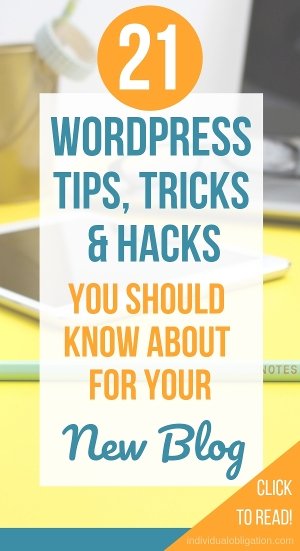
This was SO helpful! Your posts are so detailed…I had to click on several other links and repinned a bunch of articles to my blogging board. Thank you so much for sharing this!
Hey Shannon,
Thanks for your kind comment! And I am really glad you are finding my posts detailed enough. As sometimes I wonder if I just like to write a little bit too much 😉
This was thus helpful! Your posts area unit thus detailed…I had to click on many different links and repinned a bunch of articles to my blogging board. many thanks most for sharing this!
Hey Sabbir,
Thanks for the comments and shares. I am really glad you found these WordPress tips, tricks and hacks helpful
This is worth reading article for learning WordPress development. I would Surely share this with my team
Thanks for the comment, I’m glad you found these WordPress tips, tricks and hacks useful!
Thank you admin.
You’re welcome
Very very Useful…
Thanks for the comment!
I would say, setting a WordPress backup is the must.
Thanks for commenting
Thanks for sharing this informative and interesting post, I really appreciate your content, This blog helped me a lot. keep posting more content like this.
Hey Simone,
Thanks so much, I’m glad your finding my posts helpful 🙂
Thanks for sharing this, It is really helpful.
Hey Richard,
Thanks for stopping by, I’m super glad you found these WordPress tips helpful!
Thanks for this post
Thanks for commenting!
Oh. My. Gosh. This might be the most helpful list I have come across. I’ve been back to it several times in the last two weeks of launching my blog. I keep coming back to tweak and update things as I’m learning. I am a complete beginner with technology, and even reading advice in the beginning seems like it’s in a different language. I’m sure I will be coming back again to streamline things more and more with your tips. Thank you so much!
Hey Kelly,
Thank you for your such kind words! I’m super glad you are finding everything useful and if you have any questions at all, don’t be afraid to reach out 🙂