This post contains affiliate links. Which means I will make a commission at no extra cost to you should you click through and make a purchase. Read the full disclosure here.
Ever noticed a search bar on other websites and wondered how to add one yourself?
Afterall, a search bar is always super useful when you can’t find something, right?
Well, if your blog is on the WordPress platform. Then it is super simple and easy to add one. It also won’t cost you anything either!
Which is why today, I’m going to show you how to add a WordPress search widget to your blog. Plus 3 other ways to improve it so your visitors can easily find what they want.
But first, what is the WordPress search widget exactly?

What Is The WordPress Search Widget?
Well, it is the inbuilt search tool you can add to your WordPress blog. You’ve probably already seen it on many other WordPress blogs. Without even realizing what it is.
And how it looks exactly for each blog often varies from Theme to Theme.
By adding this onto your blog. Your visitors can easily search for content that matches their search terms. Adding another layer of easy access to your content for them. Because the easier it is for your readers to find your content the better!
Why Is A WordPress Search Widget Important For Your Blog?
Having a search bar on your blog can be useful for several reasons, like:
- Better user experience
- Making content easier to find for both new and re-visiting readers
- Can reduce the bounce rate of your blog, since
content is more accessible. - Keeps visitors on your blog for longer. Since they can easily find more content on their chosen topic to enjoy.
- Improves the overall navigation of your blog.
- Analyzing the search terms input can give you insights into more content you could create or improve.
How Does The WordPress Search Widget Work?
The way the default WordPress search widget works. Is that it searches all your blog posts for whatever search terms were entered. And provides a list of exact matches. Which it sorts by date rather than relevancy though.
Because it returns the results sorted by date rather than relevancy. Meaning the results can often be lacking. Compared to another search tool like Google.
I’ll be covering later, how to improve upon the limitations of the WordPress search widget. But before we get to that. Let’s look at how to add the search widget to our blogs first.
How To Add A WordPress Search Widget To Your Blog
So how do you add a WordPress search widget exactly?
Well, while logged into your WordPress dashboard, go to:
Appearance > Widgets
Look for Search listed on the left hand side.
Click the Add next to it.
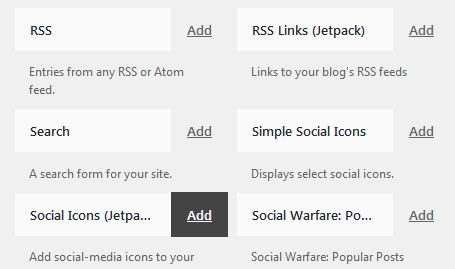
Enter a Title, this will display as text above the WordPress search widget. Or you can leave it blank if you want.

Below the Title, select the Sidebar where you want the search bar to display.
Your options may vary depending on your theme. In this screenshot I am using the Restored316 Market Theme.
Once you’ve selected a Sidebar, you also need to select a Position using the dropdown list to the right.
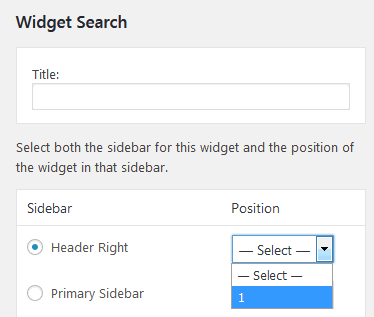
Then all the way at the bottom of the page click Save Widget.
And that’s it!
Wait a minute or so. And you can then browse to the live view of your blog. Where you should be able to see the WordPress search widget displayed.
The Advantages & Limitations Of The Default WordPress Search Widget
Okay, so installing the WordPress search widget seems super straightforward right?
Using this method of adding a search bar has the benefits of everything already being inbuilt. Meaning the WordPress search widget is available to your blog. Regardless of what plugins you are using. Your WordPress theme, or framework.
It is also quick and simple to set up. With just a few minutes of work.
But there’s a catch.
The search widget is weak on it’s own.
As in, it doesn’t really sort terms properly by relevance. Meaning although you’ll get search results when entering some search terms. The results might not be what you might expect.
But fear not! There are a few quick ways to improve the inferior WordPress search widget. So, we can make it much more powerful. With, you’ve guessed it. Installing a WordPress plugin.
How To Improve The WordPress Search Widget With WordPress Search Plugins
While there are many different WordPress search plugins. That each can significantly improve the WordPress search widget. I am just going to focus on 3 for the time being to get you started off with.
Oh and before we start. Please, please make sure you run a backup first.
If you haven’t setup backups for your WordPress blog yet. Then you should consider installing the free UpdraftPlus plugin.
Right, so these Search plugins might not look like they change much. As they run almost entirely in the background. But they do make significant changes.
And thus can be likely to conflict with other plugins or themes. Which in turn can result in crashed blogs. And all kinds of disaster!
So make sure you are prepared, just in case!
Relevanssi

Right so let’s start off with Relevanssi.
- Price – Free/Freemium
- Gutenberg compatible
- 100k+ active installs
- 4.5 stars rating on average
Overall, 4.5 stars is an impressive rating for a plugin.
But it is also worth noting that some of the low ratings. Seem to be based on bugs or people having issues. And not reporting the issue to give the developer a chance to remedy it.
Which is a shame as this WordPress search plugin, appears to have excellent support. With quick and reliable responses.
This WordPress search
The way Relevanssi improves the default WordPress search widget is with these features:
- Search results are sorted by relevance, not date
- Fuzzy matching if complete words don’t match. Meaning words that are only a partial match will be included in the search results.
- You can use ‘And’, ‘Or’ and exact quote matches using “ ” to
fine tune your searches similar to Google - The search terms can be highlighted in the excerpt of the post when showing the list of results.
- The search terms can be highlighted when a post from the results is opened
- Allows searching of comments, tags, categories, and custom fields
The Pros & Cons Of The WordPress Search Plugin Relevanssi
This plugin will give your WordPress search widget a powerful punch. Maximizing the benefits of having a search bar on your blog.
But one of the main cons of this plugin. Is that it may take up a lot of server space, depending on your WordPress database size.
So if you have limited space available on your server then you may want to use another plugin on this list instead. Or in some cases, you might have to because of the lack of server space.
Better Search
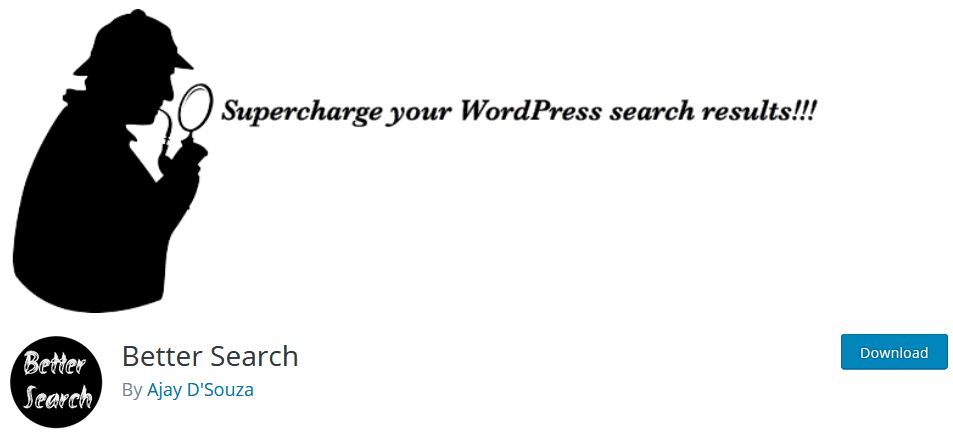
Next up let’s look at Better Search.
- Price – Free
- 8k+ active installs
- Gutenberg compatible
- 4.5 stars average rating
This WordPress search plugin also works in a similar way to Relevanssi. In that it works in the background to improve the WordPress search widget.
It also has the following features:
- Results sorted relevant to post titles and content, rather than the date
- Search posts, pages and other custom post types
- Control how post titles or content matching is prioritized for search results
- Cache plugin support
- Filter for stop words
- Insights on the search terms used by your visitors
- Minimal setup
- Lots of additional options
The Pros & Cons Of The WordPress Search Plugin Better Search
This plugin has lots of ways to boost your WordPress blog search widget. And it is easy to set up too.
There doesn’t seem to be any major cons of using this plugin either. But surely there is a reason why so many more people use Relevanssi over Better Search, right?
Swiftype Search

Lastly, let’s look at another popular plugin, called Swiftype Search.
- Price – Free/Premium
- 2k+ active installs
- Not confirmed for WordPress Gutenberg
- 3.5 stars, but only a few reviews in total
This plugin has less positive reviews than the
It works the same, in that it replaces the backend of WordPress search widget. To make it a more powerful search function.
Some of the features included with this plugin are:
- Insights into what searches are being used
- Searches are processed on external servers
- Works out the box
- Autocomplete search suggestions
- Customize search results order manually with drag and drop
- Change what types of posts and categories are searched
- Change the priority of titles and content for search results
- Advanced analytics
The Pros & Cons Of The WordPress Search Plugin Swiftype Search
This WordPress search plugin has a lot of useful features. Many of which are extremely powerful and missing in the previous plugins.
But, this plugin also requires you to create an account to use it. And whilst there is an option for a free account. Many features are also locked behind the premium version.
Which, by the way I recommend avoiding. As it is ridiculously expensive for blogging purposes.
Get Your WordPress Search Widget Installed On Your Blog & Then Power It Up With One Of These Additional WordPress Search Plugins
And that’s all 3 WordPress search plugins covered. That can help you boost your WordPress search widget on your blog.
Just add one of these 3 WordPress search plugins to your blog. To significantly improve the WordPress search widget.
All 3 simply work in the background and have a host of settings to customize it to your needs. Or you can leave them with their default settings. As these alone will already make a huge difference to your search function.
So, there you have it! Adding a search bar is simple with the WordPress search widget. You can add one to your blog and it requires no extra plugins or costs.
But the search results from the WordPress search widget. Are not as optimized as they could be. Which could be disappointing to many users. Who are more used to powerful searches like Google.
Thankfully there are some quick and easy ways to power up the search widget with plugins. This is totally optional though.
And they should be monitored to see what impact they have on your server and page loads. So you can judge for yourself whether that vs the usage they get is worthwhile to you.
Whilst Relevanssi seems like a quick and easy option, with lots of powerful features. And a favourite for WordPress users. It may take up a significant amount of server data space. Estimating in the 100MB+ range depending on the size of your blog and it’s database table.
So keep this in mind!
Now over to you:
How do you find searching on other WordPress blogs? Have you tried using the search widget on your blog and seeing if the results it gives you are what you would expect?
If you found this blog post useful then please consider taking a few seconds to share it to your favorite social media platform!


